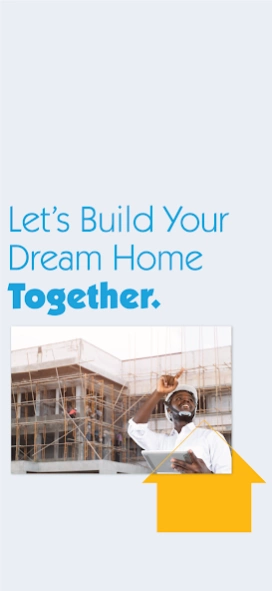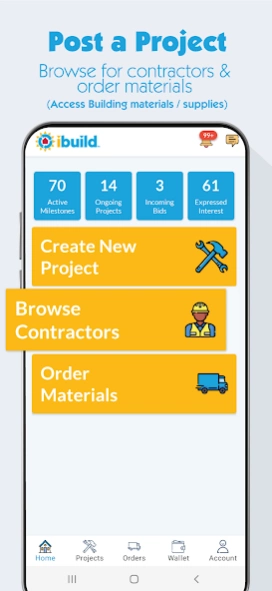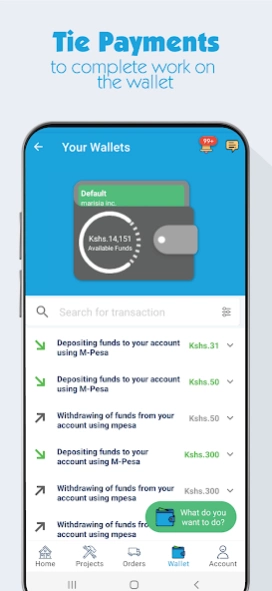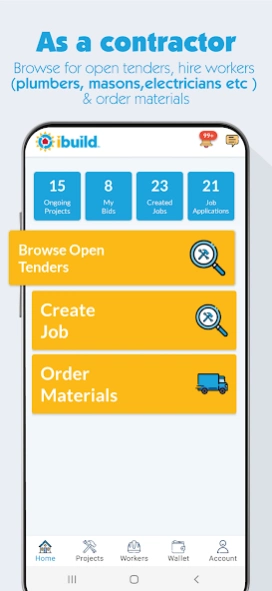iBUILD 3.0.0.2
Continue to app
Free Version
Publisher Description
iBUILD - Find vetted contractors, manage construction, and pay for supplies and services.
With a U.S. Process Patent pending, iBUILD is the world's first end-to-end home construction platform for whole house construction, incremental construction, and repair. The iBUILD mobile application guides customers through every stage of the construction process however big or small, providing virtual project management for housing finance, construction design, contractor and artisan bid management, materials and supply management and electronic payments. iBUILD offers the ability to pay based on verifiable project milestones and inspections, all within a secure, transparent ecosystem. Both formal and informal sector citizens have the ability to track and trace project costs and payments across all transactions within the ecosystem, delivering ultimate security and accountability.
We anticipate expanding the iBUILD platform to solve many problems across the housing market. The initial iBUILD modules provide the following features for households looking to incrementally build or improve their homes.
Receive Quotes: Customers are able to create projects for home repairs, renovation projects, incremental building, building an entire home, or to scope out materials to purchase for projects. Projects are used to generate a request for a quote through which contractors and material suppliers can bid.
Verify quality of contractor work: All contractors registered on the platform need to be registered with local authorities. Every time a contractor or supplier receives payment through the iBUILD platform, they are rated on professionalism, timeliness, quality, and responsiveness. Potential customers can review a full record of all past work managed through iBUILD when they receive a contractor’s quote alongside these ratings to make more informed decisions.
Track Progress: Once a customer accepts a contractor’s or material supplier’s bid, iBUILD’s project management feature provides an opportunity to manage payments and track progress. Contractors establish a schedule of payments that ties payments to specific milestones approved by the customer. At the completion of each milestone, the contractor or supplier is required to submit an update that may include photos, notes, or other project-related documents, which the customer can review from a web browser or the iBUILD mobile application. Once a customer rates the contractor or material supplier and validates completion of a milestone, iBUILD releases the payment associated with it.
Pay Digitally: All registered users of iBUILD are equipped with an “iBUILD digital savings wallet,” which they can use to receive payments or send money out to pay for projects. The digital savings wallet allows users to track all movements of funds whether receiving funding from their lender, paying for a worker for a completed project, or paying for supplies. Because the iBUILD wallet is tied to the project management feature, users can allot funds based on a schedule of work and release payments as their workers complete project milestones. Once the funds are committed, workers can see the funds assigned to each milestone, assuring them the funds are ready and waiting for project completion. Once the customer validates completion of a given milestone, the funds are released for payment to the worker.
About iBUILD
iBUILD is a free app for Android published in the Personal Interest list of apps, part of Home & Hobby.
The company that develops iBUILD is iBUILD Development Team. The latest version released by its developer is 3.0.0.2.
To install iBUILD on your Android device, just click the green Continue To App button above to start the installation process. The app is listed on our website since 2024-04-08 and was downloaded 1 times. We have already checked if the download link is safe, however for your own protection we recommend that you scan the downloaded app with your antivirus. Your antivirus may detect the iBUILD as malware as malware if the download link to global.ibuild is broken.
How to install iBUILD on your Android device:
- Click on the Continue To App button on our website. This will redirect you to Google Play.
- Once the iBUILD is shown in the Google Play listing of your Android device, you can start its download and installation. Tap on the Install button located below the search bar and to the right of the app icon.
- A pop-up window with the permissions required by iBUILD will be shown. Click on Accept to continue the process.
- iBUILD will be downloaded onto your device, displaying a progress. Once the download completes, the installation will start and you'll get a notification after the installation is finished.